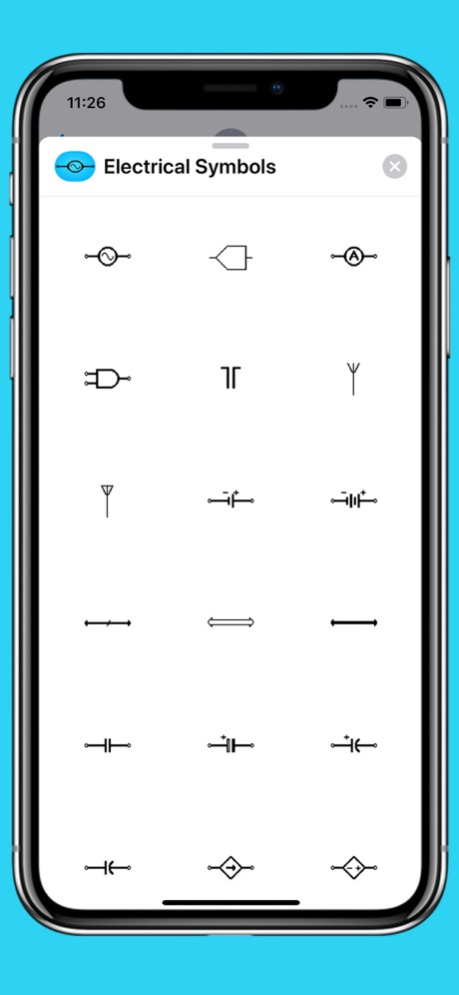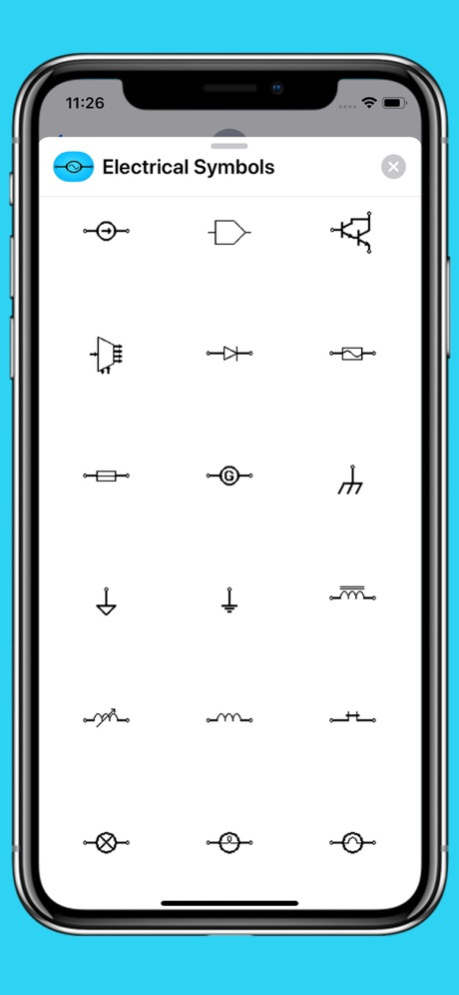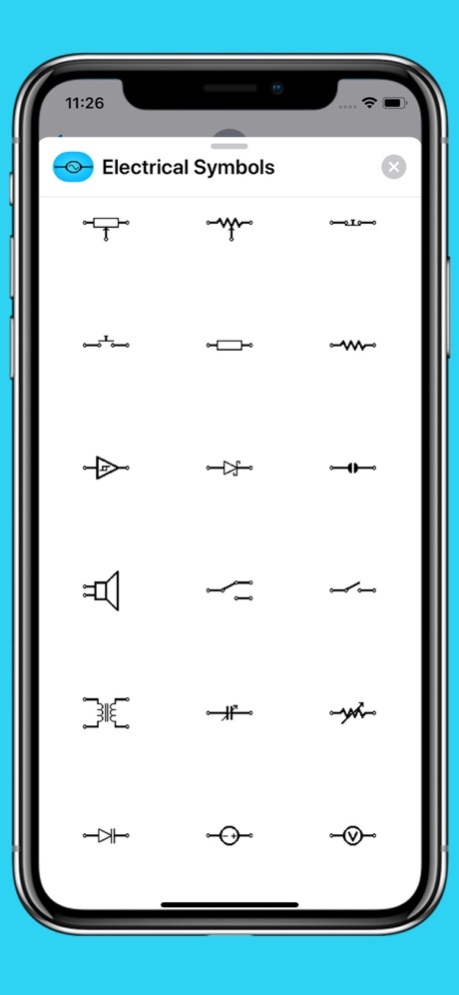Electrical Symbols 2.1
Continue to app
Paid Version
Publisher Description
The best electrical symbol stickers!
Do you use electrical drawings a lot?
Do you know how to fix the plug?
This sticker pack is designed for all electrical engineers!
Share symbols, help others with their missing symbol.
Happy creating!
Mar 8, 2019
Version 2.1
The first update contains a lot more symbols! (73 symbols)
Including: NTC resistor, PTC resistor, accu, accu2, amplifier inverter, amplifier, and port 2 input, and port 3 input, buzzer, capacitor electrolytic, capacitor horizontal, capacitor vertical, ceiling box, clock, diode black, diode white, exclusive not or port, exclusive or port, generator, heating element, hertz wave, horn vertical, horn, inventor, led, lightpoint, mass horizontal, mass vertical, memory with s dominant, motor windings star 2, motor windings star, motor windings, not and port 2, not or port, or port, photosensitive diode, photosensitive resistance, potentiometer, power plug, relais NC, relais NO, relais multiway, resistor, resistor2, signal lamp, speaker, switch NO spring-loaded, switch double exchange, switch double, switch exchange, switch multiway s, switch multiway, switch nc horizontal, switch nc vertical, switch no horizontal, switch no vertical, switch single, switch that remains, temprature meter, temprature sensitive resistor, temptrature meter, thyristor white, thyristor black, transistor, variable resistor, wall socket double earthorizontal, wall socket double, wall socket single earthorizontal, wall socket single, zenerdiode black, zenerdiode wite.
About Electrical Symbols
Electrical Symbols is a paid app for iOS published in the Office Suites & Tools list of apps, part of Business.
The company that develops Electrical Symbols is Wesley de Groot. The latest version released by its developer is 2.1.
To install Electrical Symbols on your iOS device, just click the green Continue To App button above to start the installation process. The app is listed on our website since 2019-03-08 and was downloaded 1 times. We have already checked if the download link is safe, however for your own protection we recommend that you scan the downloaded app with your antivirus. Your antivirus may detect the Electrical Symbols as malware if the download link is broken.
How to install Electrical Symbols on your iOS device:
- Click on the Continue To App button on our website. This will redirect you to the App Store.
- Once the Electrical Symbols is shown in the iTunes listing of your iOS device, you can start its download and installation. Tap on the GET button to the right of the app to start downloading it.
- If you are not logged-in the iOS appstore app, you'll be prompted for your your Apple ID and/or password.
- After Electrical Symbols is downloaded, you'll see an INSTALL button to the right. Tap on it to start the actual installation of the iOS app.
- Once installation is finished you can tap on the OPEN button to start it. Its icon will also be added to your device home screen.